how to download baldi cuphead mods
A downloadable game
I recommend you backup your files or reinstall if something goes wrong.
First, download UnityEX 1.6.9 by DragonZH here: https://yadi.sk/d/m3vFWoQ3j62Cr
There should be a download link on the page. Hit download and it will give you a rar archive. Extract the exe. Run it, and you will find this interface: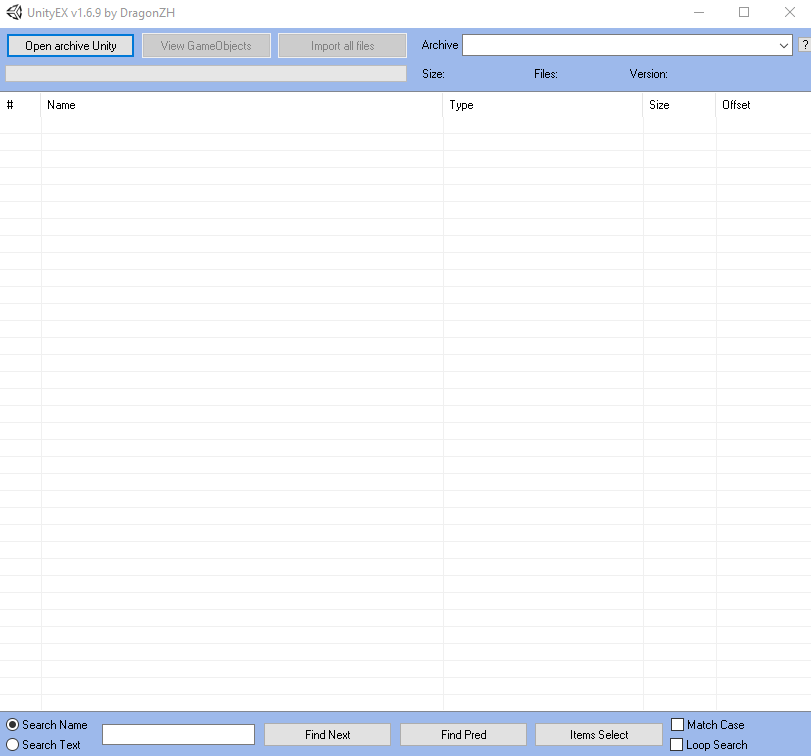
Hit the Open archive Unity button at the top left. Locate the assets folder in your cuphead game (If you bought the game on GOG, it should be something like C:\GOG Games\Cuphead\Cuphead_Data). If you installed on steam, it should be in C:\Program Files (x86)\Steam\steamapps\common\Cuphead I believe.
If you are having trouble finding where to find the directory, just search for Cuphead_Data folder somewhere in your hard drive.Whatever mod you are installing (in this case, the seinfield mod) You should check what it edits. In the download it says "sharedassets1". Open the .assets file that the mod uses, and then copy the Unity_Assets_Files folder from the mod download into the folder with the .assets files (the directories listed earlier). Now hit "import all files" in the UnityEX program.
If, for instance, a mod has several asset files edited, If anything has several sharedassets folders, you just open each sharedassets file that corresponds and hit import all files in UnityEX.
The mod should install and load.
If the download doesn't have a Unity_Assets_Files folder and just a sharedasset folder(s), make a Unity_Assets_Files folder and drag the sharedasset folders in.
Unity_Assets_Files folder should be in Cuphead_Data.
Simplified steps:
-open UnityEX
-open archive (corresponding sharedassest file)
-copy the "Unity_Assets_Files" (mod) folder directly into Cuphead_Data folder
- import alll files
| Status | Released |
| Author | nightnick42 |
Leave a comment
Log in with itch.io to leave a comment.